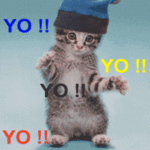Witaj!
W tym poradniku pokażę Ci, jak dodać do menu gry Counter Strike 1.6 wszystkie serwery sieci CSOWICZE.PL
STEAM
Tworzymy plik o nazwie GameMenu.res do folderu resource i go podmieniamy
Lokalizacja folderu : Mój Komputer > Dysk C > Program files > steam > steamapps > common > Half-life > cstrike > resource
NON STEAM
Tworzymy plik o nazwie GameMenu.res do folderu resource i go podmieniamy
Lokalizacja folderu : Mój Komputer > dysk C > Program files >"Nazwa folderu w którym masz zapisany counter-strike" > cstrike > resource
PODGLĄD
INSTALACJA
"GameMenu"
{
"1"
{
"label" "SERWERY CSOWICZE.PL"
"command" ""
}
"2"
{
"label" "#1 [ONLY DD2]"
"command" "engine connect 145.239.239.221:27171"
}
"3"
{
"label" "#2 [DD2 + DM]"
"command" "engine connect 145.239.237.121:27200"
}
"4"
{
"label" "#3 [DD2 + GOMOD]"
"command" "engine connect 54.38.205.227:27015"
}
"5"
{
"label" "#4 [CS:GO MOD]"
"command" "engine connect 145.239.237.138:27015"
}
"6"
{
"label" "#5 [FFA]"
"command" "engine connect 193.33.177.109:27015"
}
"7"
{
"label" "#6 [FFA + BF2]"
"command" "engine connect 91.224.117.11:27050"
}
"8"
{
"label" "#7 [3MAPS]"
"command" "engine connect 147.135.197.50:27015"
}
"9"
{
"label" "#8 [MULTIARENA]"
"command" "engine connect 91.224.117.18:27085"
}
"10"
{
"label" "#9 [AIM/HS]"
"command" "engine connect 51.68.135.106:27015"
}
"11"
{
"label" "#10 [ZM CORONAVIRUS]"
"command" "engine connect 188.165.21.245:27580"
}
"12"
{
"label" "#11 [JAILBREAK]"
"command" "engine connect 145.239.236.14:27060"
}
"13"
{
"label" "#12 [JAILBREAK #2]"
"command" "engine connect 193.33.177.109:27015"
}
"14"
{
"label" ""
"command" ""
}
"15"
{
"label" "#GameUI_GameMenu_ResumeGame"
"command" "ResumeGame"
"OnlyInGame" "1"
}
"16"
{
"label" "#GameUI_GameMenu_Disconnect"
"command" "Disconnect"
"OnlyInGame" "1"
"notsingle" "1"
}
"17"
{
"label" "#GameUI_GameMenu_PlayerList"
"command" "OpenPlayerListDialog"
"OnlyInGame" "1"
"notsingle" "1"
}
18"
{
"label" ""
"command" ""
"OnlyInGame" "1"
}
"19"
{
"label" "#GameUI_GameMenu_NewGame"
"command" "OpenCreateMultiplayerGameDialog"
}
"20"
{
"label" "#GameUI_GameMenu_FindServers"
"command" "OpenServerBrowser"
}
"21"
{
"label" "#GameUI_GameMenu_Options"
"command" "OpenOptionsDialog"
}
"22"
{
"label" "#GameUI_GameMenu_Quit"
"command" "Quit"
}
}
Zanim napiszesz głupi komentarz taki jak: "przecież to jest 5 minut roboty" "a na co to komu potrzebne?"
to weź pod uwagę fakt że nie każdy potrafi, bądź nie każdemu chce się to robić, a jest to bardzo przydatne
bo nie musisz za każdym razem kopiować ip serwera a możesz połączyć się z wybranym serwerem poprzez jedno kliknięcie.
Dziękuję < 3 < 3
 Counter-Strike 1.6
Counter-Strike 1.6
 Counter-Strike 2
Counter-Strike 2
 Teamspeak 3
Teamspeak 3
 Discord
Discord